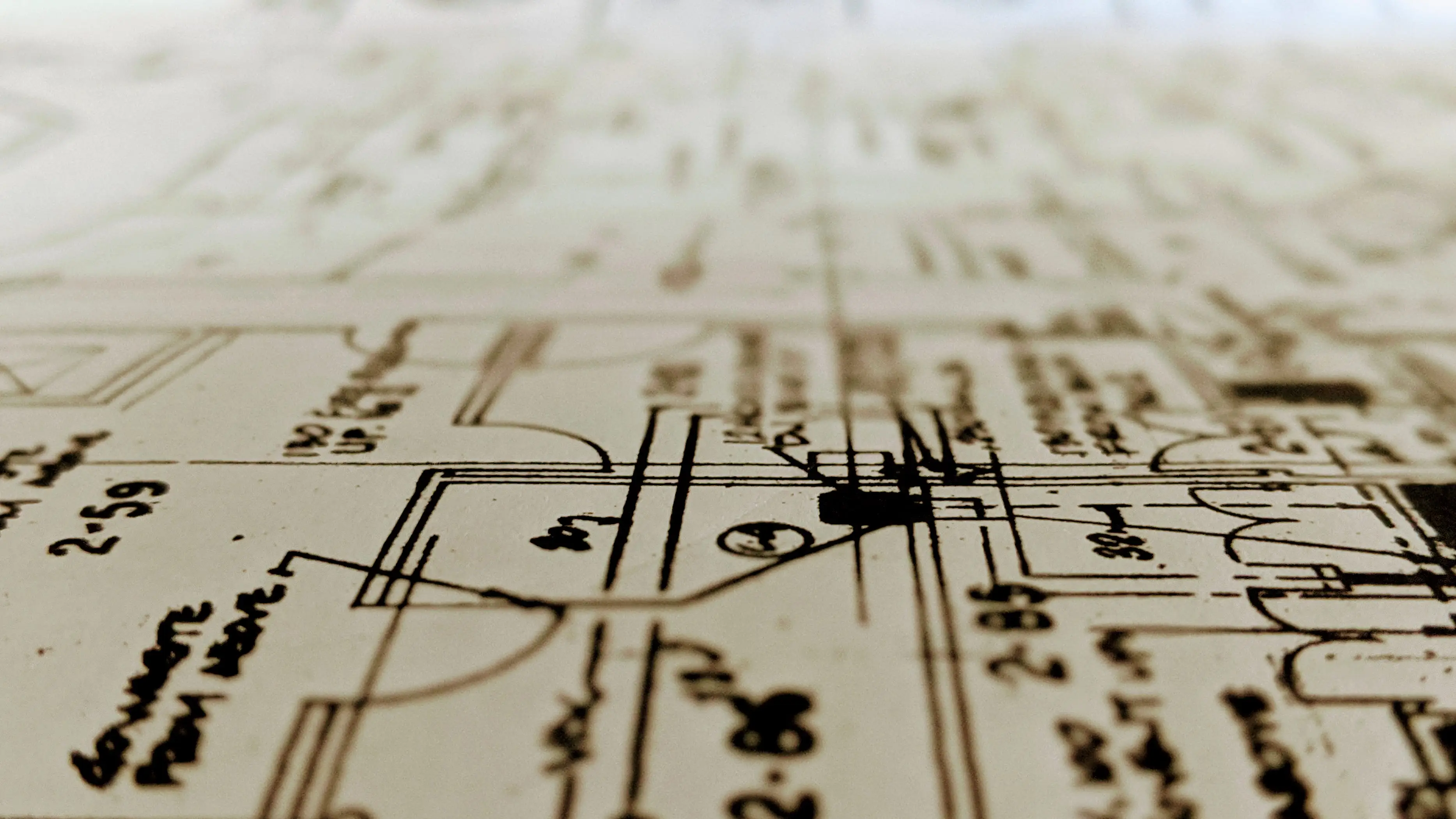Modern engineers, architects and design houses all rely on computers to help create their perfectly formulated and annotated designs. So why is it that once the design is finalized, it often ends up as a cumbersome printout or in email boxes and various places with no iterative indications or associated information?
Sure, it’d be easier if everything were located in one place, with all the relevant information attached and important decisions indicated and called out, but returning to or seeing a design for the first time is typically an exercise in starting over — both in familiarity and understanding.
However, there’s actually a better way:
Instead of allowing designs to run their course and end up in some sort of digital junk pile on someone’s computer or in some damp basement, why not utilize a cloud CAD file management solution to make the process of locating, understanding and updating designs a piece of cake?
Echo DMS provides these unique features created for drawing management:
Workflow, version control, no folder structures, metadata search, accessibility, access control, no risk, aesthetics, knowledge retention, support, CAD support, Backups, Specialistization and more.
Instead of valuable designs living out their years in some musty basement or residing on random hard drives, cloud CAD file management hosts workable design files online in the cloud, accessible from anywhere at any time — and with comprehensive versioning so that all changes are tracked and traceable back to an original owner.
For companies that are struggling with managing their growing library of designs, cloud-based drawing management represents a better way, saving time and money for those that need to look at or work on engineering designs day in and day out.
1. Save Time
When your designs are all in the cloud, with recent revisions and a timeline of important milestones and touchpoints, you’ll spend less time as an organization locating and confirming the integrity of a design. Whether a design was created weeks ago or years ago, anyone with the proper access will be able to quickly locate a drawing and at a glance understand when it was updated or accessed, and what, if anything, has changed. It’s all in the cloud, accessible via your web browser (Chrome is recommended) and you won’t need specialized software or an overpowered workstation to review your assets, which helps optimize efficiency.
2. Save Money
Unlike in-house solutions that can be complicated and expensive, requiring a staff of IT professionals to help you pull it off, cloud CAD file management is both affordable and scalable, so you can use only the resources you need while knowing that additional power and scalability is just a click away. That helps you more efficiently budget for the demands of your designs, and it also means that you won’t need to pay an expensive team to ensure that everything’s working properly and that all assets are available to those that need them.
3. Easy, On-Demand Access
With cloud-based engineering file management, your designs don’t have to be in one place at all. Being in the cloud means that your designs are accessible everywhere to those that need them, as long as the right permissions are defined. Think of it as a secure digital filing cabinet that’s searchable and always on, allowing real-time collaboration and a whole host of information with just a few simple clicks. This isn’t some kludgy file repository with a collection of files and folders, it’s comprehensive and secure storage and backup, all powered by a real engineering platform that enhances team collaboration both in the office and remotely.
4. Comprehensive Reporting and Analytics
Unlike a file or printout that may only be able to tell you when a design was completed, cloud CAD file management comes with reporting tools that can expose everything about a drawing’s lifecycle, including any relevant discussion or sign-off from stakeholders either in-house or elsewhere. Drill down into a whole host of data in ways that you’ve never seen represented before and derive real, actionable insights in minutes with valuable reports and information.
5. Improved IP Protection
We know how it goes. Your department or organization has spent years building up its designs and intellectual property, only to stuff everything in some pointless archive in the corner of a lost room somewhere in the building. That leaves a mountain of designs at risk to water, fire, theft or even misplacement, and if anyone is off-site, they’ll have to make the trek into the office to try and find a design among a mountain of others. With cloud CAD file management, you’ll never be stuck without on-demand access to each of your designs, and even a full network crash or an office fire or flood won’t ever put your valuable IP assets at risk.
6. Better Version Control
While the last big change in engineering file management was driven by on-premises PDM to help with versioning, access and associated drawing metadata, cloud CAD file management takes this one step further with a more secure, reliable and accessible solution that doesn’t need constant monitoring or a cumbersome and lengthy setup by an in-house team. Cloud-based systems are also compatible with more file formats and types of digital interactions than ever, which means you can still use the tools that your organization relies on everyday to collaborate and work with others — while the cloud-based drawing management solution does the rest.
7. Exclusive Document Access
Once your drawings are accessible from anywhere, it’s important to ensure that work isn’t being done simultaneously. After all, if two engineers are making separate changes to the same file, you could end up with two forks of the same design, and a third that lacks any changes at all. With cloud CAD file management, documents are locked and checked out as soon as work begins, so managers, other engineers and anyone else knows who’s making changes — and a design can still be viewed as a read-only version. At the end of each session or day, the document is simply checked back in with any changes highlighted.
8. Assign and Monitor Tasks
When there are a handful of people working on a specific project or design, it can be hard to manage tasks if there’s overlapping work and other dependencies. But with cloud CAD file management, tasks can be assigned out in the order that things need to get done. At certain milestones, notifications can also be sent as gentle reminders that someone needs to take a look, and any and all discussion relevant to a particular design can be archived and attached to a given design or task so that no one’s left in the dark.
Introducing Echo, Your New Engineering Drawing Library
Here at DCM Inc., The Drawing Specialists, want to help you say goodbye to your gross, damp basement and the designs you keep there. Echo is our new cloud CAD file management solution for people, departments and organizations that have too many blueprints and not enough time to keep track of it all. Instead of dumping all of your valuable drawing IP in some hardly used room in the basement, we’ll help you secure and organize your engineering drawings with the best digital CAD file management available — echo DMS.
Unlike other drawing and file management systems, echo is different because it’s not some cookie-cutter, out-of-the-box solution. It’s tailor-made for your business and what you do, and it’s software that helps you keep track of engineering drawings that are coming from all sorts of sources with revisions, supplemental information and metadata to match. Echo puts it all in the cloud, allowing you to quickly search, report on and make changes — all in real-time from any device with an internet connection, even mobile ones.
To learn more about echo and how it can help you regain control over your engineering designs, click here or contact us.