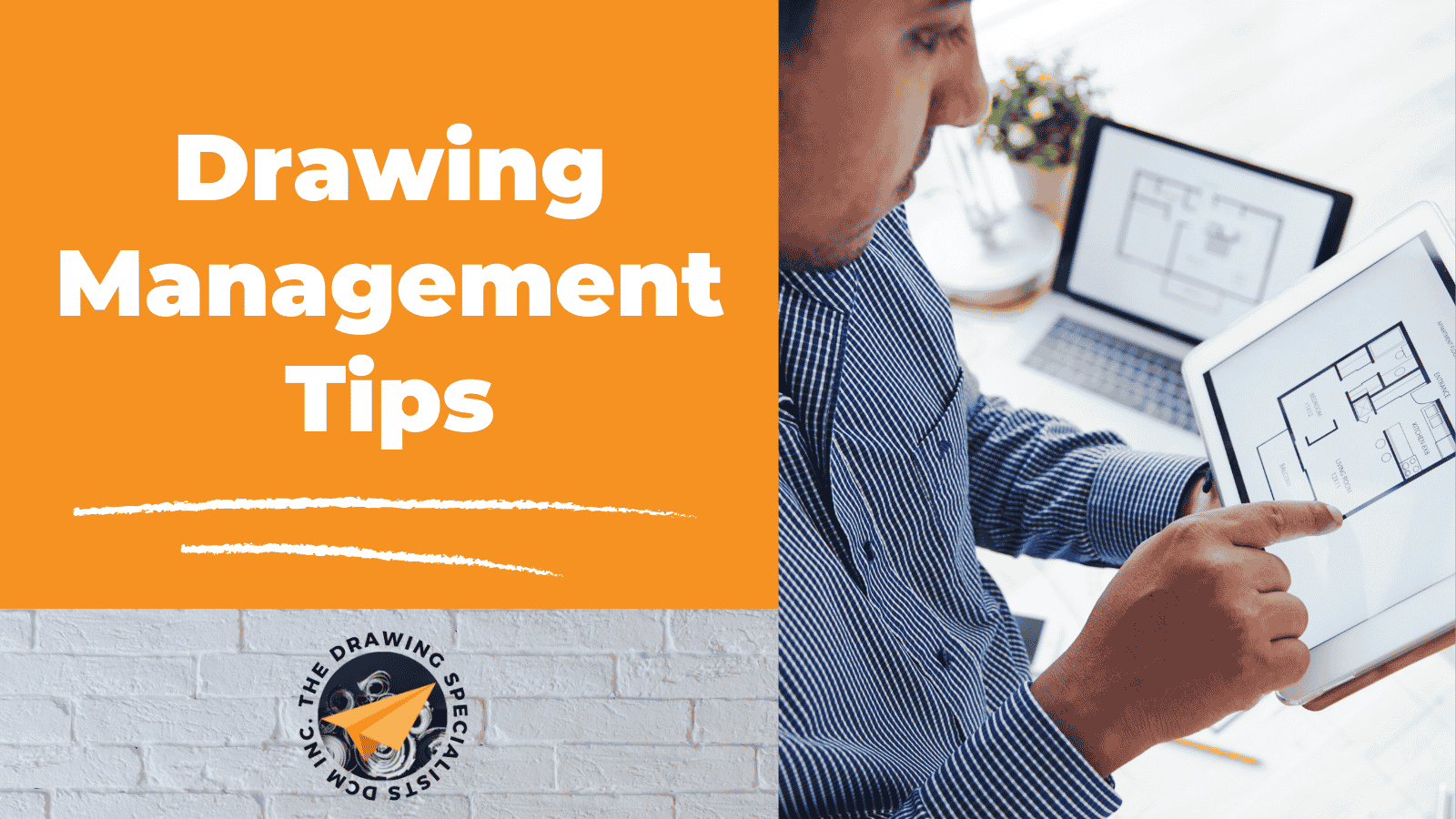At DCM Inc. we are also known as The Drawing Specialists. That’s why we’ve put together these drawing management tips to help make your facility the most efficient and effective it can be! Here are five drawing management tips to make facility management a breeze:
1. Convert Paper Drawings to Digital
Nothing is more inefficient than paper! That’s why companies of all sizes worldwide have major initiatives to go paperless. The problems with paper are even worse for industries that work with large amounts of technical drawings and architectural blueprints. Physical drawings storied in a drawings room can take countless hours of productivity to search through. They are also vulnerable to damage and wear!
Let the Drawing Specialists roll up our sleeves and do the dirty work for you!
As the leading drawing management company, we at DCM Inc. have years of experience with taking paper drawings and organizing them for you in echo, our acclaimed engineering drawing management software. There are lots of benefits to converting your paper drawings to digital:
- Backups – Digital versions of your drawings are easy to store, backup, and keep safe. There’s no need to worry about losing drawings to water damage or other potential hazards.
- Ease of Access – Searching through a paper jungle for a particular drawing can take countless hours. With echo, all your digital drawing assets are at your employees’ fingertips in seconds!
- It’s Easy – With our redraw service, it’s quick and affordable to convert your paper drawings of any size to AutoCAD, PDF, or any other digital format you require.
- It’s Eco-Friendly – Once converted, recycle your old paper drawings and never deal with paper drawings again! Plus, we’re partnered with One Tree Planted to aid reforestation by planting a tree for every new echo user added to your echo software.
2. Check-in and Check-out for Change Control Record Management

Change control record management is important. This includes version numbers for each revision of an important document or drawing. However, there is more to change control than just adding a version number to each revision. A check-in and check-out function is essential to ensuring employees don’t unknowingly erase the work of another employee.
For example, let’s say Adam and Jane are two employees at the same company. Adam opens a document and spends two days with it open on his computer while making edits. On the second day, Jane also opens the same document to make edits. She is unaware that Adam is working on it too. Adam saves his changes first, making version 2 of the document. An hour later, Jane saves her changes and makes version 3, erasing Adam’s changes because her version was based on revisions she made to the original version 1 of the file. Adam’s two days of editing were lost!
A check-in and check-out feature prevents situations such as this from happening. Fortunately, echo is fitted with such a system. When a user is editing a document, a status indicator shows that the document is ‘checked out’ with a time stamp, username, and check out comment from the user. The same details are recorded when the document is checked back in. This feature ensures that document details are never unintentionally erased or overwritten by two users working on the document at the same time.
3. Use Metadata Points for Easy Searchability
If going paperless is the first step towards finding the drawings you need quickly and efficiently, the next step is to ensure all your new digitized drawings are effectively organized so you can find the one you need in seconds!
We use 10 to 20 metadata points to describe each drawing brought into echo. Some commonly used data points include: a unique ID, document discipline, building name, project name, project number, document status, creation date, and engineer/architect.
Once implemented, any drawing can be found in seconds using echo‘s advanced search wizard. You will never have to spend hours of productivity digging through a physical drawing mess again!
4. Hands-On Ensures Drawing Conversion Quality

No drawing conversion is 100% accurate when run through automated processes alone. Yet, this is where many of our competitors sign-off.
One measure of quality for drawing conversion is lossless and lossy conversions. Wikipedia defines a lossy data conversion method as one where converting data between one storage format and another displays data in a form that is “close enough” to be useful but may differ in some ways from the original.
A lossless conversion has zero loss of information, essentially being a perfect copy of the original. This is important for technical drawings and blueprints, where the finer details of a drawing can be significant.
Software alone cannot perform a trustworthy, complete drawing conversion. Without skilled human review and insight applied throughout the conversion process, automated software won’t be able to ensure a lossless conversion of your company’s data.
That’s where DCM Inc. comes in. Our redraw service uses our proprietary 8-point quality control process to ensure that each one of your drawings is fine-tuned. Drafting principles, CAD standards and your specifications are all taken into account. One of our Drawing Specialists will personally review the drawing to ensure it is complete and ready for immediate use without any compromises.
5. Create a Master CAD Plan
At most organizations, drawings are usually only created for specific projects: original construction, renovations, expansions, etc. Over a number of years, various versions of numerous drawings are created and revised as needed. This results in current and relevant information being difficult to locate and confirm.
Creating a baseline Master CAD Plan is the best way to compile all relevant and current information into a single CAD drawing. With baseline, all of the years of changes to your facility are layered into one operational drawing that shows where the plumbing, electrical, and other critical grids are behind the wall. These master CAD drawings are fully customizable to your specifications. Facility Leaders will shave down their team’s time looking for drawings to 15 seconds with our baseline Master CAD plans service.
Trust the Leading Drawing Management Company to Meet Your Facility’s Needs
We are the Drawing Specialists, and Facility Managers around the globe are trusting us to support them with our acclaimed Drawing Management Strategy. Our team would be happy to discuss how we could best serve your facility’s needs. Book a discovery call today for more information about echo from DCM Inc.