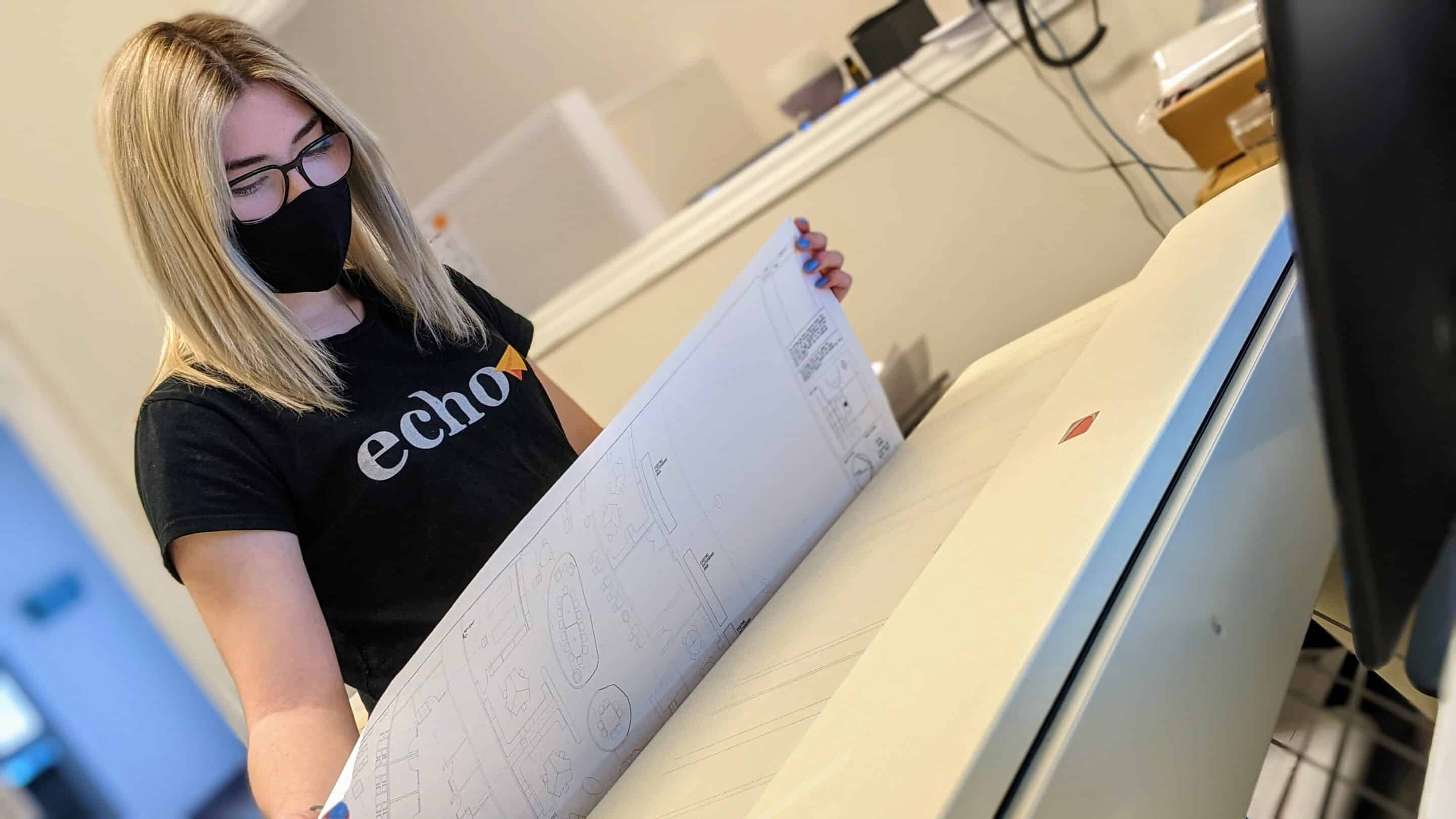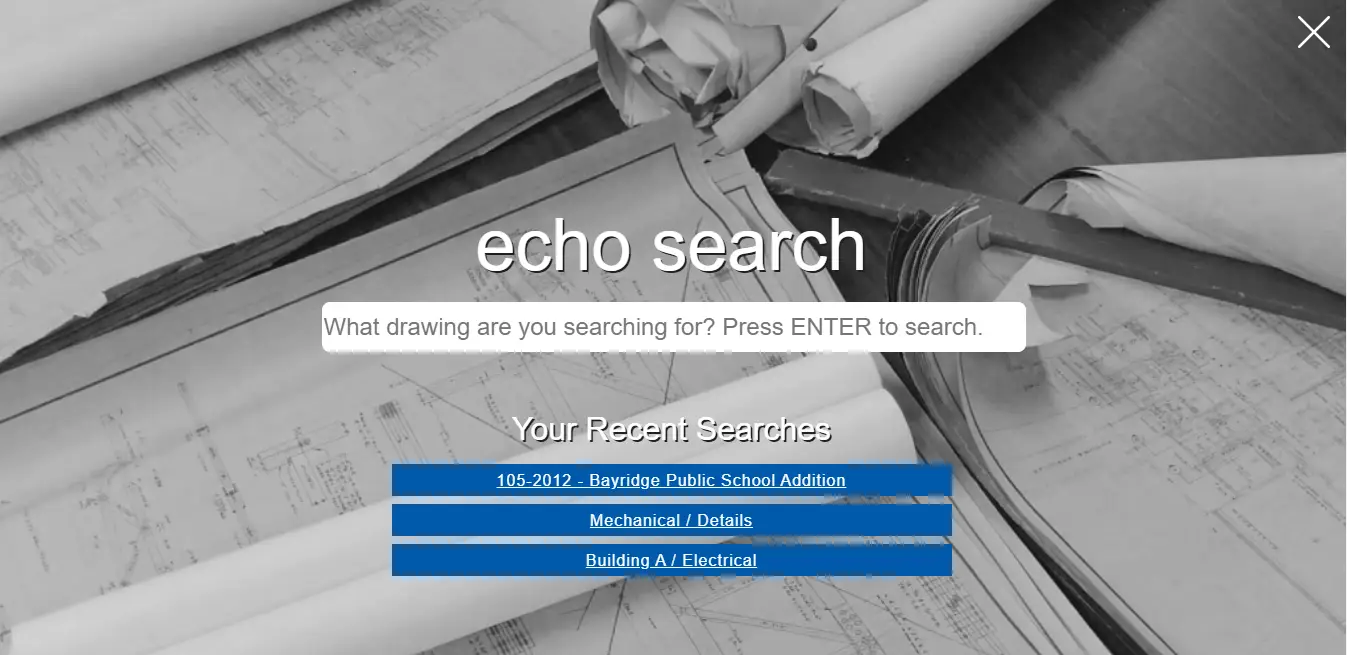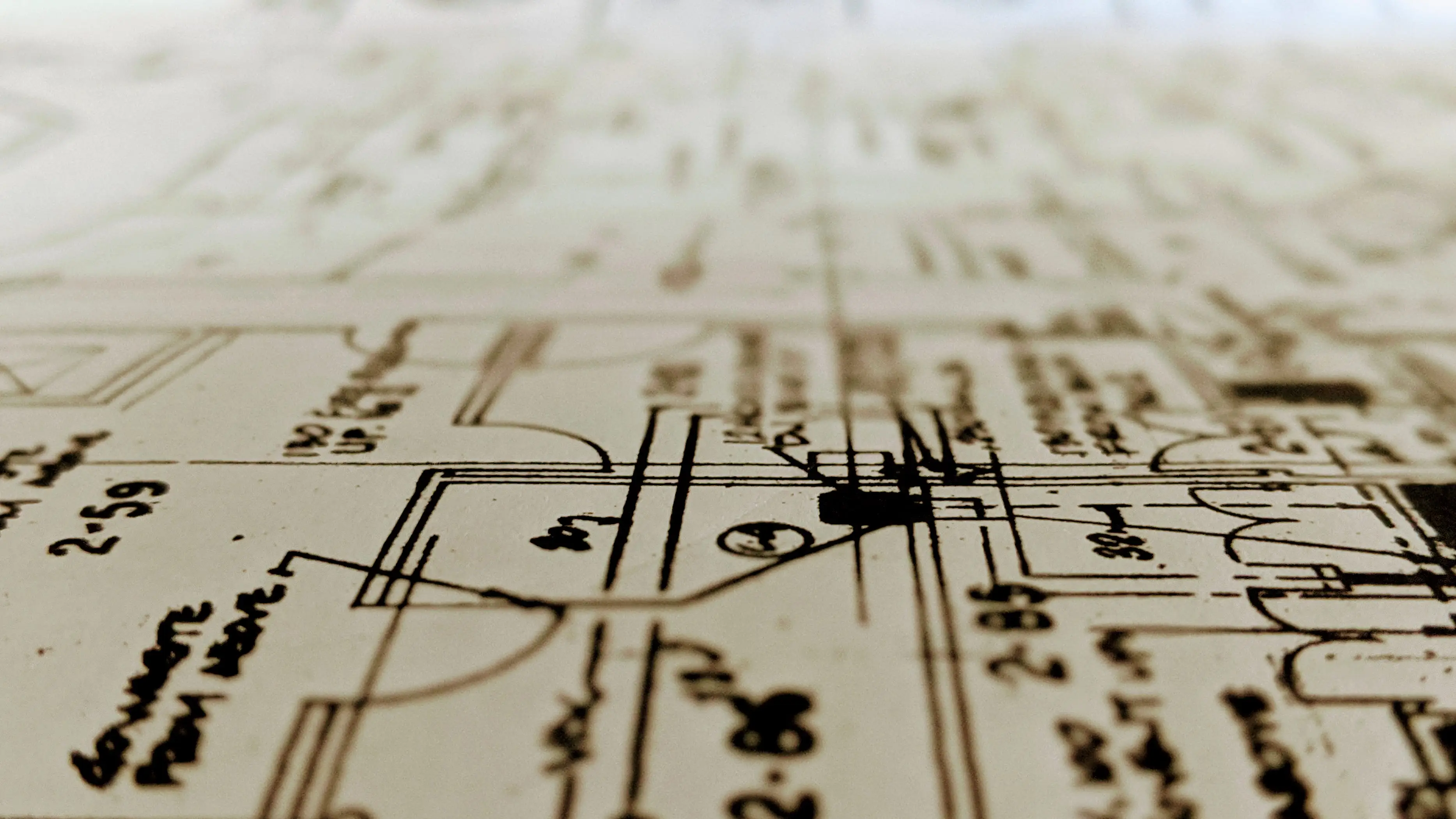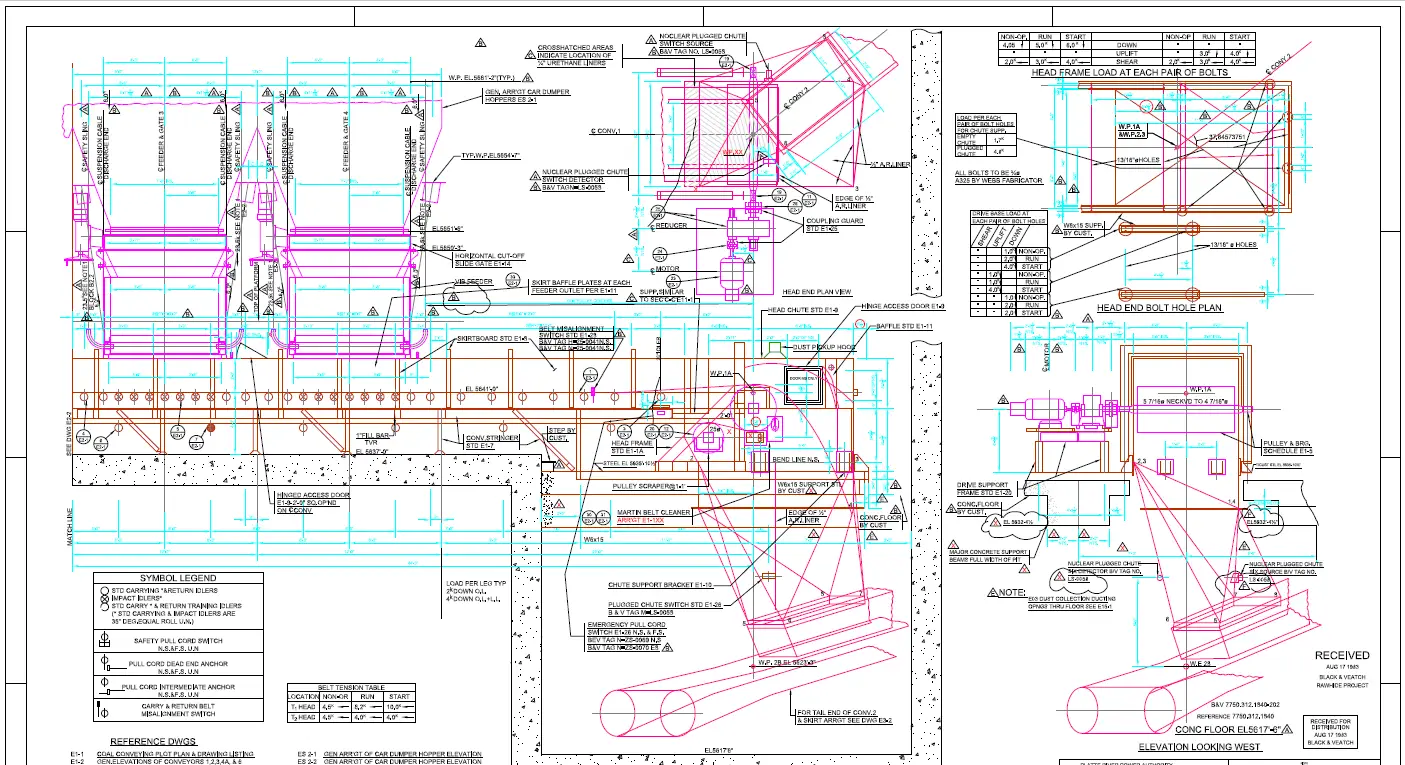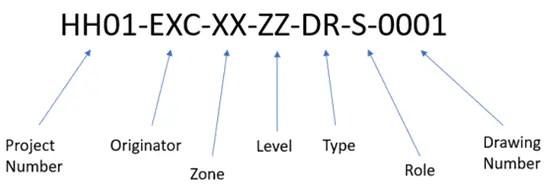We know Facilities Managers take care of your facilities, building grounds and all of those engineering drawings. But what do you know about them outside of their role at work? We began this Facilities Manager Spotlight series to get to know the people behind emerald curtains.
Facilities Manager Spotlight:
Danielle Paquette, CFM
This week we were lucky to catch up with Danielle Paquette, CFM. Danielle is a passionate and results-focused facilities management professional with over 10 years of solid office repair, maintenance and space-planning experience in the field. She currently works in the healthcare industry.
Tell us a bit about yourself…
I’m a single mom of a teenage boy who lives with her parents and it’s the best thing I could have ever done for myself, my kid and my parents. Of course you can’t forget the star of the family our miniature schnauzer princess Kallie.
I like to run and my greatest running achievement was doing the 2016 Dopey Challenge at Disney World in Florida. You run 5km, 10km, 21.1km and end with 42.2km over four consecutive days!! I even got a Dopey tattoo on my calf to commemorate it!
What’s your favourite drink?
Water – kidding it would be a spicy Caesar
What’s the best piece of advice you’ve ever received?
Own it – whether it’s a decision you’ve made or a mistake you’ve made.
How did you get started as a Facilities Manager?
After doing home daycare for a year after having my son I wanted to get back into the workforce and there was contract position for a facilities clerk (reception) available and I was successful. A few months after the Facilities Assistant put in her notice of retirement so I applied as a long shot.
From there I advanced to Coordinator, then Supervisor, Manager, Interim Director (position was eliminated) so I went back to Manager.
Do you have any stories you’d like to share?
So many stories but one that has stayed with me so vividly throughout the years sort of sums up the most basic piece of the role but also one of the important pieces.
It was my first move/renovation so there was a lot to take in and try to manage. We had just completed the first phase and staff had to pack up and label their belongings including chairs. The next morning I arrived early and there was one employee who came to me almost in tears because someone apparently took her chair and left her with another one.
At first I thought this was a joke, who the hell cares most of the chairs are the same. Anyway she was incredibly upset so I offered her mine because it was almost the same chair. She was incredibly grateful. I remember going home to tell my family about the craziest thing and really couldn’t believe a grown woman was that upset over a chair.
What I came to realize was that wouldn’t be the first time I had to soothe somebody with a piece of equipment and an ear to vent. A big part of our role is bringing space and people together in a cohesive way so you have an efficiently run workplace.
We finish the interview and you step outside and find a lottery ticket that ends up winning $10 million. What would you do?
Wow – the possibilities! I would make sure my parents, myself and my son were set in a comfortable location (likely right where we are now only no mortgage!). Set aside money so I don’t have to worry for my retirement. Make sure my cousin could retire and be okay and give a bit to his two boys. Make sure my son was okay – he would still need to work but he would have an “emergency fund”. Take my parents and son on an African Safari and an Alaskan Cruise.
Then the fun begins! I would set up a place mainly geared for adolescent/young adult boys who are struggling. Maybe they’re homeless or just down on their luck. It would be in town so they had amenities. There would be a “motel” area where they could crash for a short time so they didn’t have to be on the streets. I would work with the community to get community service activities for them, counselling services, job skills. Let them know the world hasn’t turned against them and that there’s hope but they also need to work for it.
What makes this different from other “group homes” you may ask?! Well, first I would have a cool name for it. It would have rules for sure but it would also have a bit of a carefree feeling to it. A place where they could take part in something, maybe “own” a piece of it. It would also have professionals available for different things but most importantly it would be run by a mom who thinks given the smallest opportunity you can make someone feel good about themselves – and I’m pretty cool!
Thank you Danielle, for taking the time to speak with us in our Facilities Manager Spotlight series!